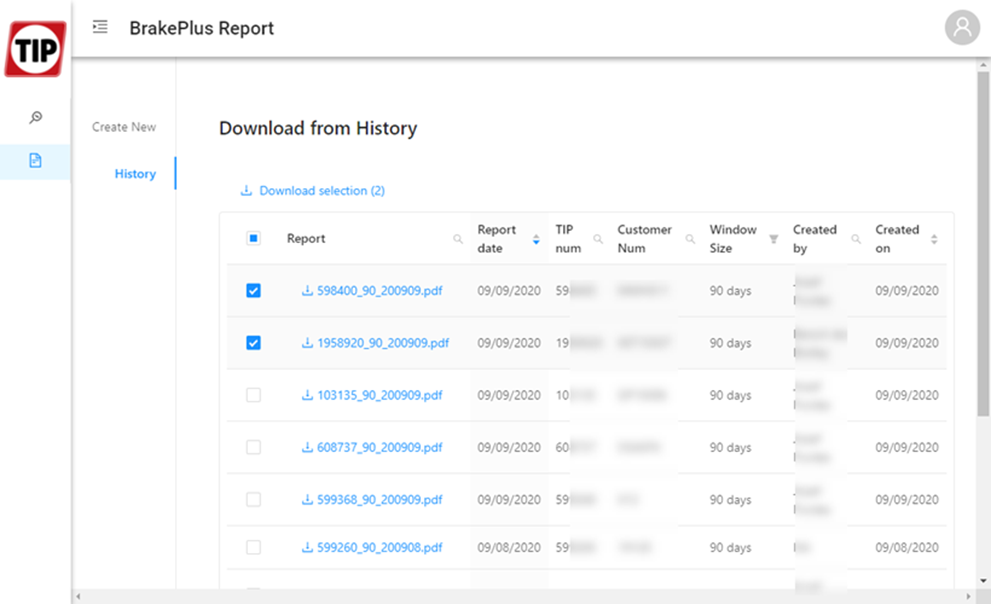In the BrakePlus Report module, you can generate a Braking Performance Report in PDF format for one or more trailers:
Select one or more trailers in the list by clicking on it / them or using the check boxes, or use the search box to quickly find your trailer.
Optionally, select a report date if you need to generate the report with another date than the default date of today.
Finally,
click 
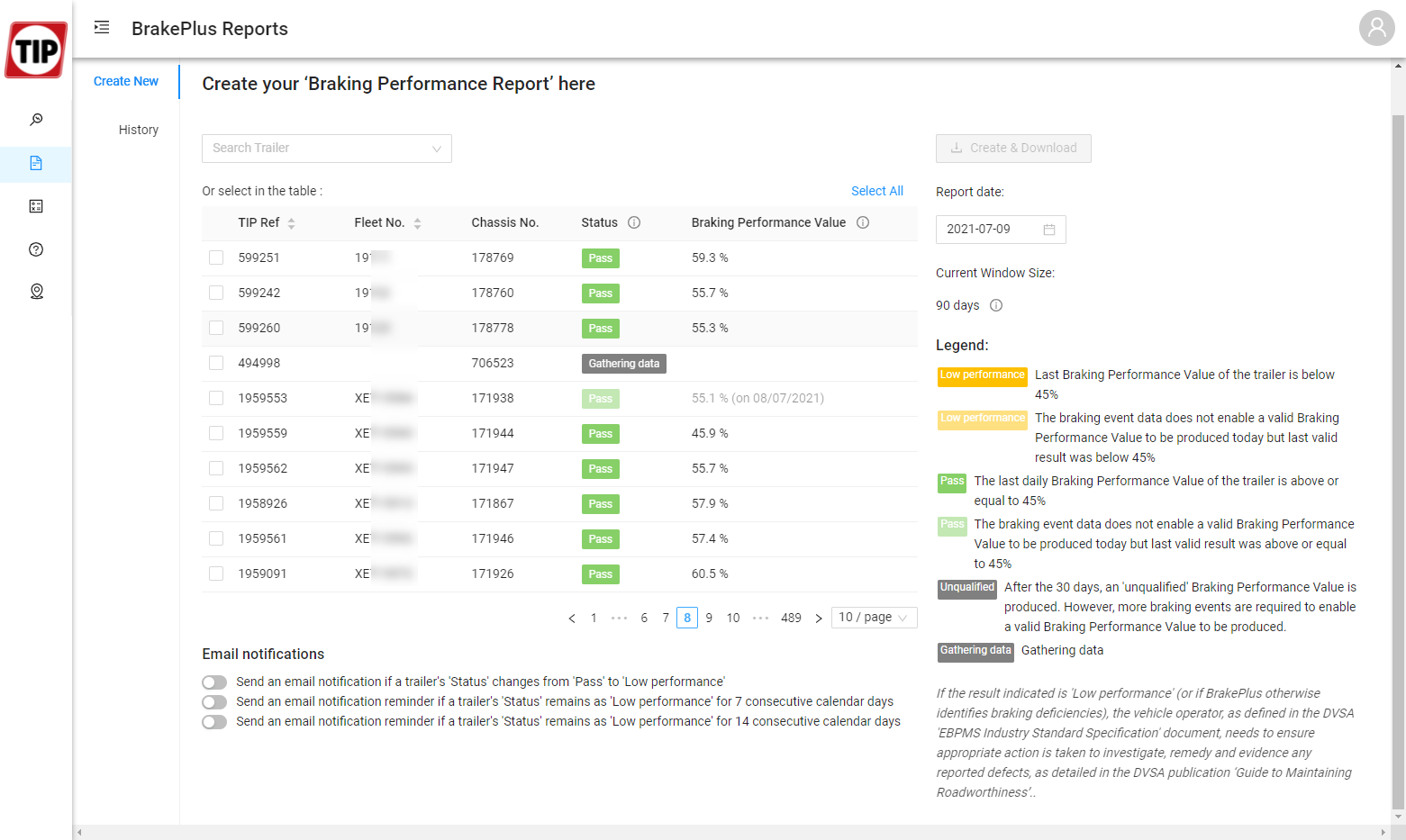
Use the toggle buttons to automatically receive an email notification in the following cases:
Send an email notification if a trailer's 'Status' changes from 'Pass' to 'Low Performance'
Send an email notification reminder if a trailer's 'Status' remains as 'Low Performance' for 7 consecutive calendar days
Send an email notification reminder if a trailer's 'Status' remains as 'Low Performance' for 14 consecutive calendar days
Note: Make sure the email notification is not blocked by a spam filter. Always check your spam folder and add the email notification to the Safe Senders List of your email client.
|
Email notifications will be sent to the user email address(es) configured in your MyTransics profile. After logging on to MyTransics, you can access your user profile in the upper right corner by clicking MYPROFILE in the dropdown menu. |
|
Next, scroll down to Email addresses to add or remove email addresses. Use the '+'-sign to add an email recipient. The email address will be added below the input field. Use the 'x'-sign to remove an email recipient. |
Select one or more trailers in the list by ticking the checkbox(es) and then clicking on Download selection or, for a single trailer, simply click on the trailer's report name.